Getting started with Firebase Part 1. Setting up.
November 19, 2016

Preface
I first got exposed to Firebase a few months ago during a Web Development meetup, they were going through some changes in their API, so I decided to postpone my learning. I believe they are all settled now, so I would like to check their tasty offering: a scalable backend API for your app. Yum, come along as I try to make sense of what I just wrote.
Let's start:
See the Pen Firebase Pt.1 by Eugenio - Keno - Leon (@k3no) on CodePen.
The above web app will not work until you give it your Firebase Credentials, but once you do, it will log in an anonymous user, and allow he/she/it to upload a file to your firebase storage, the following images that show you how I set up the project were uploaded with it and are hosted by firebase, how’s that for recursion !
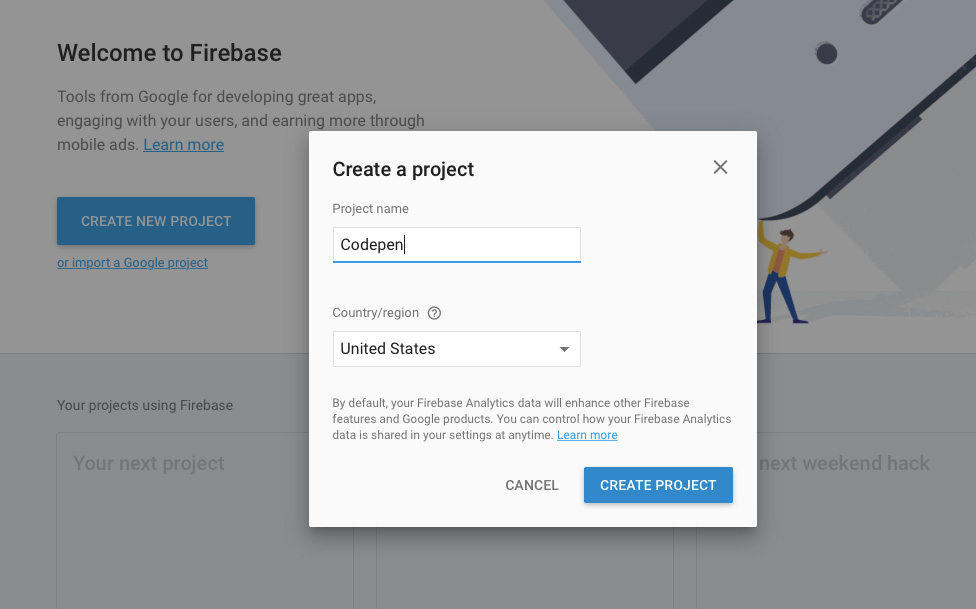
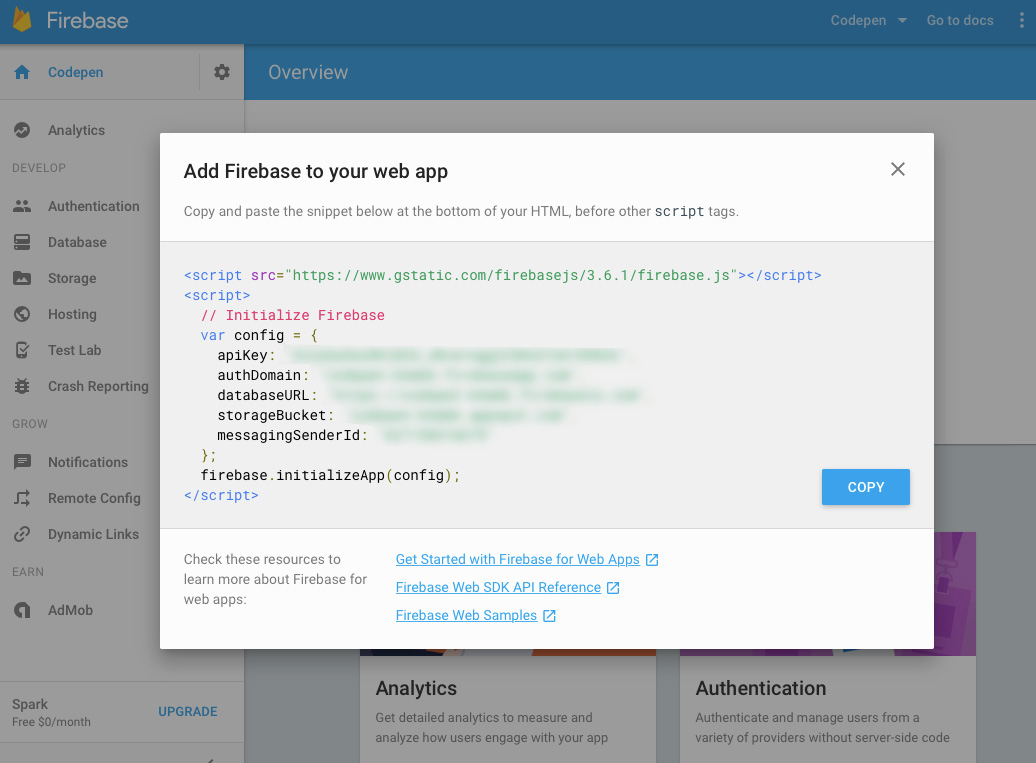
So obviously there is a lot more going on with firebase, there are a ton of features on offer: “Storage, Real Time Database, Authentication, Cloud Messaging, Notification, Hosting etc,etc” And each one has it’s own API/ documentation, applications and know-how.
I’ll try covering some of the most interesting or useful in future posts.
Best,
Keno.